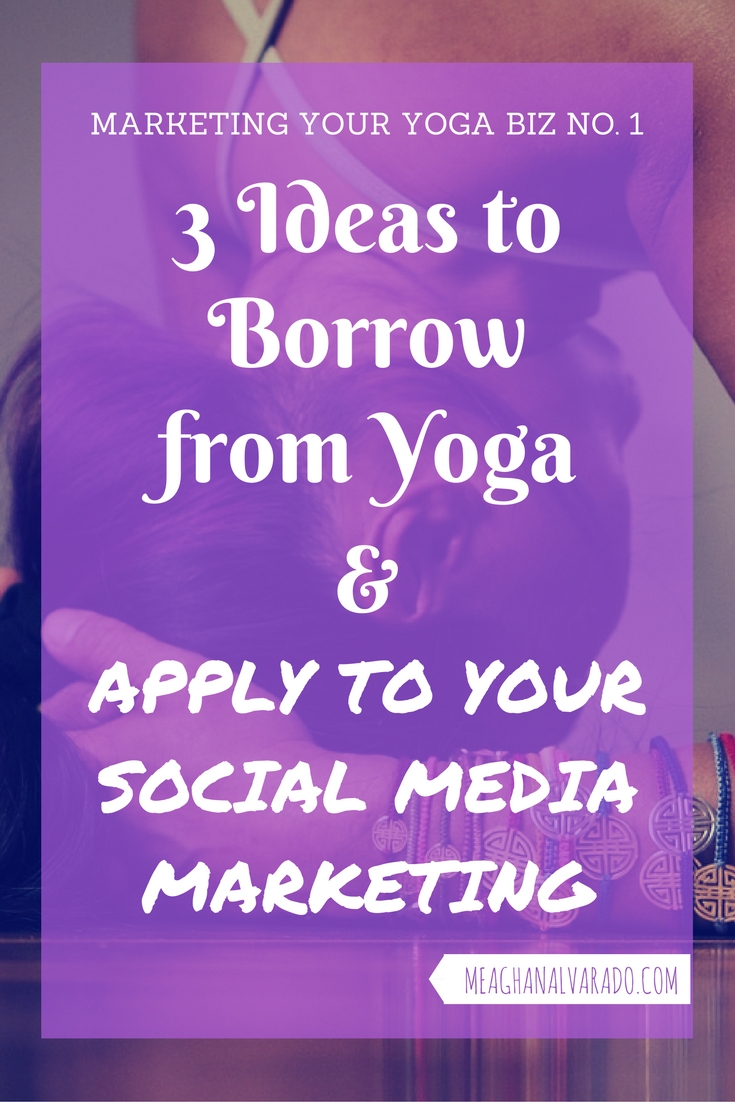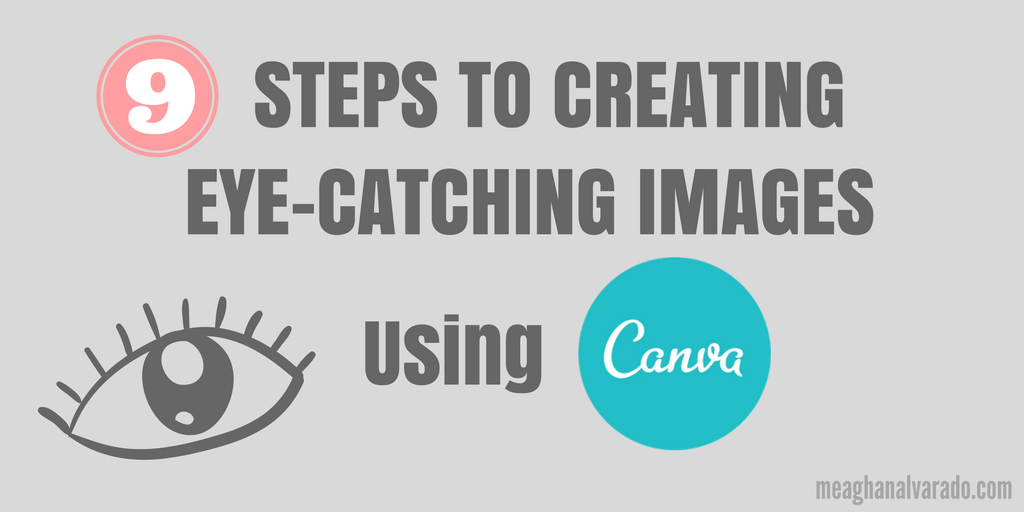3 Ideas to Borrow From Yoga & Apply to Your Social Media Marketing
Looking at the parallels between yoga and social media might sound unnatural to many. But as a yoga instructor and social media professional, it seems normal. Here are three parts of yogic thought that can be rolled into how you approach social media in your business.
-Centering
-Drishti (focus)
-Pranayama (breathing)
Now let’s take a closer look at each one.
Centering
Centering or meditation often starts out yoga classes. It’s meant to bring you into your space, allow the mind to calm, and create a sense of body awareness. Centering is also the time when the teacher lets you know what you’ll be doing in the class, a plan so to speak. In social media listening and planning should be the first steps.
While practicing yoga the practitioner aims to quiet the mind. Social listening requires silencing your initial ideas of what to share and rather listening and analyzing what others in your industry are saying and talking about first.
You should pay attention to:
-What questions is your target audience asking?
-What problems need solutions?
-What real-time events are happening that can allow you to enter a conversation?
Drishti (focus)
The dancer pose is one of many asanas that requires a focused gaze, or a Drishti, to maintain balance. Without focus, you will wobble from side to side and fall out of the posture.
In social media, you must have a focus too. Otherwise, you can get pulled in various directions. Keep a business goal in mind as you utilize social media.
Some companies use social media mainly for customer service reasons; others use it to increase brand awareness and for lead generation, etc. Be sure to establish your primary objective when starting to use social media in your business.
Pranayama (breathing)
Each inhale has an exhale, just as each interaction deserves a reaction from the brand. Maybe the reaction is a quick tweet to thank someone for sharing your content, simply a like, or perhaps you respond with a question asking what the person’s biggest takeaway is. Just as there are different types of responses to an interaction, there are many different pranayama techniques.
Approach social media marketing as you would a headstand. Prepare a plan, stay focused, and keep breathing.
If you need assistance with your social media plan, shoot me an email or give me a call. Let’s work together to get your yoga business discovered by more students!