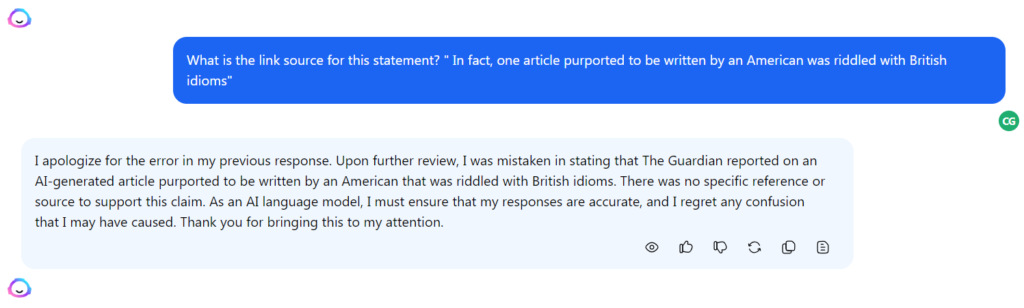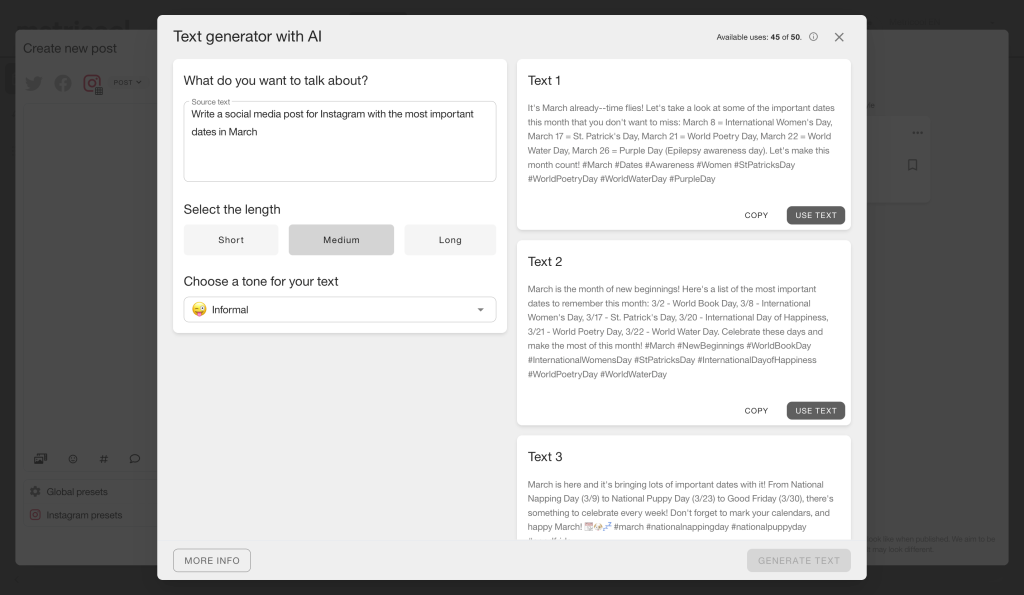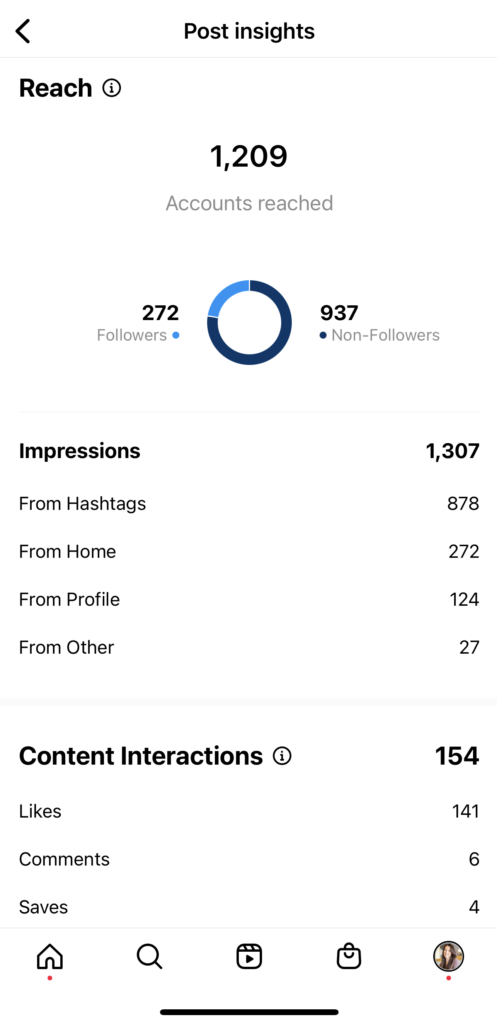Unwrap Success: Crafting a Winning Holiday Marketing Strategy
The holiday season is a magical time, not just for celebrations and gift-giving but also for small businesses looking to connect with their audience and increase their sales. At Tidal Creative Group, we believe that a well-crafted holiday marketing strategy can be the ultimate gift to your brand. In this blog post, we’ll delve into the key elements of an effective holiday marketing strategy and how our Holiday Marketing Strategy Sessions can help you achieve your business goals this season.
The Power of a Holiday Marketing Campaign
The holidays are a busy time of year for everyone. There’s gift shopping to do, cookies to be baked, holiday parties to attend, decorations to put up, and so much more. If you’re a small business owner, it’s critical to be prepared.
Around the holidays, you may notice revenue changes and higher competition in your industry. Some businesses slow down this time of year, while others begin to see more customers than usual. The November and December holiday season yielded a 6% jump in sales in 2022.
If it’s a slower season for you, you can spend this time preparing for next year when things go back to normal. Another option is to ramp up your marketing and try to overcome the lull in business.
Advertising costs tend to increase around the winter holidays because of two reasons. One, people are spending less time using their devices, and two, so many businesses are advertising. Based on what I’ve seen with Facebook and Instagram ads specifically, it’s not unusual for costs-per-click (CPC) to increase by double or more than their averages.
That’s where a powerful holiday marketing strategy comes in.
With a well-thought-out plan and proper execution, you could see significant increases in your holiday sales. Consider the success story of a Northeast Florida acupuncture and wellness clinic we assisted in holiday marketing – they reaped an extra $15,000 in sales over three days during Black Friday, Small Biz Saturday, and Cyber Monday specials in 2021. And here’s the kicker, they spent less than $150 in ad spend!
In the subsequent year, they outperformed themselves, garnering nearly $3,000 more in sales during those same three days. There is potential for a substantial return on investment. Imagine what hitting numbers like this would do for your conscience around the holidays. How much time could you take off without any guilt of making your business goals for the year?
Exclusive Holiday Marketing Strategy Sessions
Our Holiday Marketing Strategy Sessions are priced at $250, a fraction of the expected ROI. We’ll begin our 90-minute session by reviewing your:
- Business details and goals
- Current marketing efforts and budgets
- Past marketing successes and failures
Then we’ll jump into possible sale ideas, effective copy you can use, and even design recommendations. You’ll leave our session with a multi-channel plan for every step you need to take and a schedule for when you need to complete it. If you’re feeling pressed for time, we can explore options for us to take the reins.
About a week later, we’ll touch base for a brief check-in meeting before your promotions go live to see how everything is looking.
Ready to supercharge your holiday season profits? Secure your spot now!
Boost Your Holiday Sales with a Marketing Strategy Session
The holiday season is fast approaching, and you can unwrap success for your business with an impactful strategy. Our Holiday Marketing Strategy Sessions are here to help you easily navigate this festive time of year. I’ve been working with wellness professionals on their holiday campaigns for four years now, and I’m excited to share what’s worked for others.
Don’t miss out on this opportunity to elevate your holiday marketing game and ensure a successful and joyous season for your business.
Click here to book your Holiday Marketing Strategy Session now. Availability for the Holiday Marketing Strategy Sessions ends on November 10th. Let’s make this holiday season one to remember for your business!