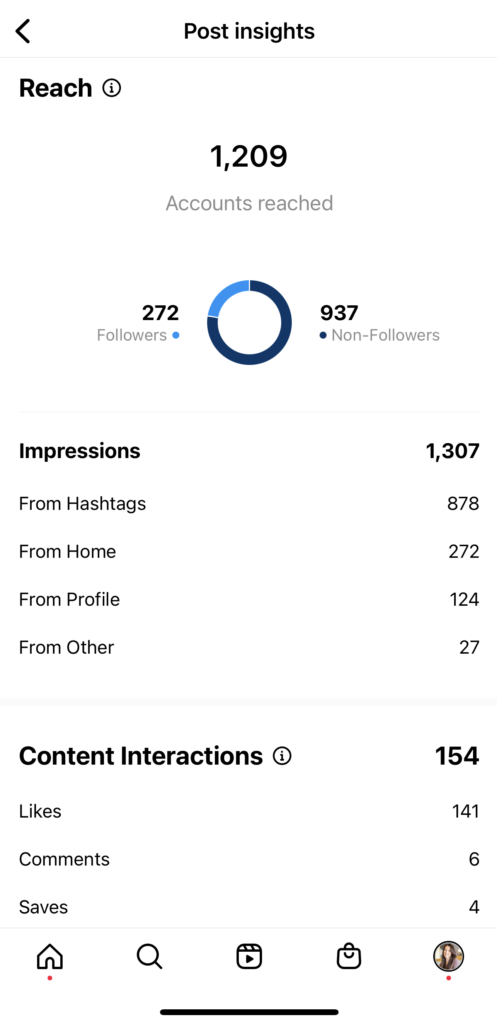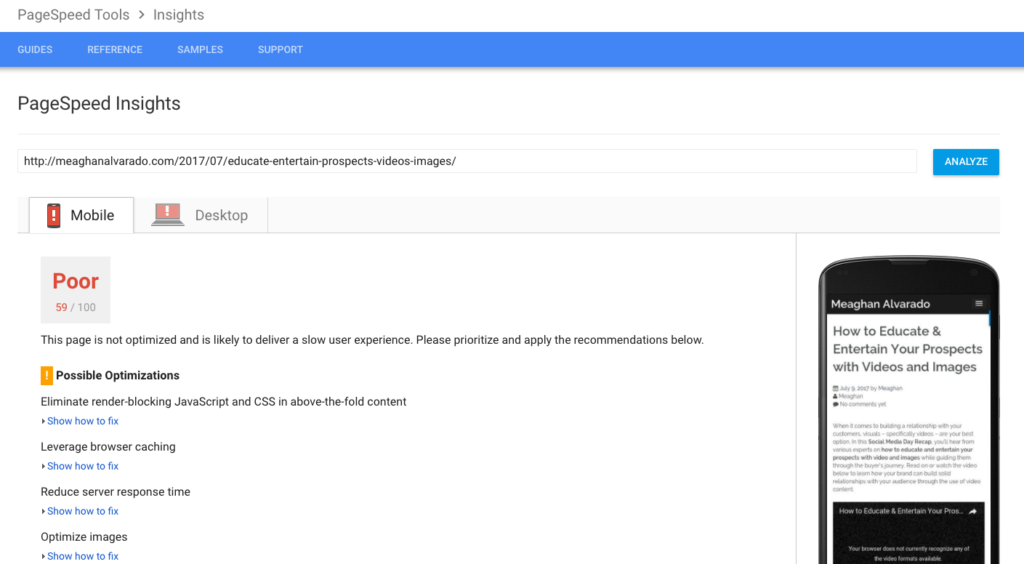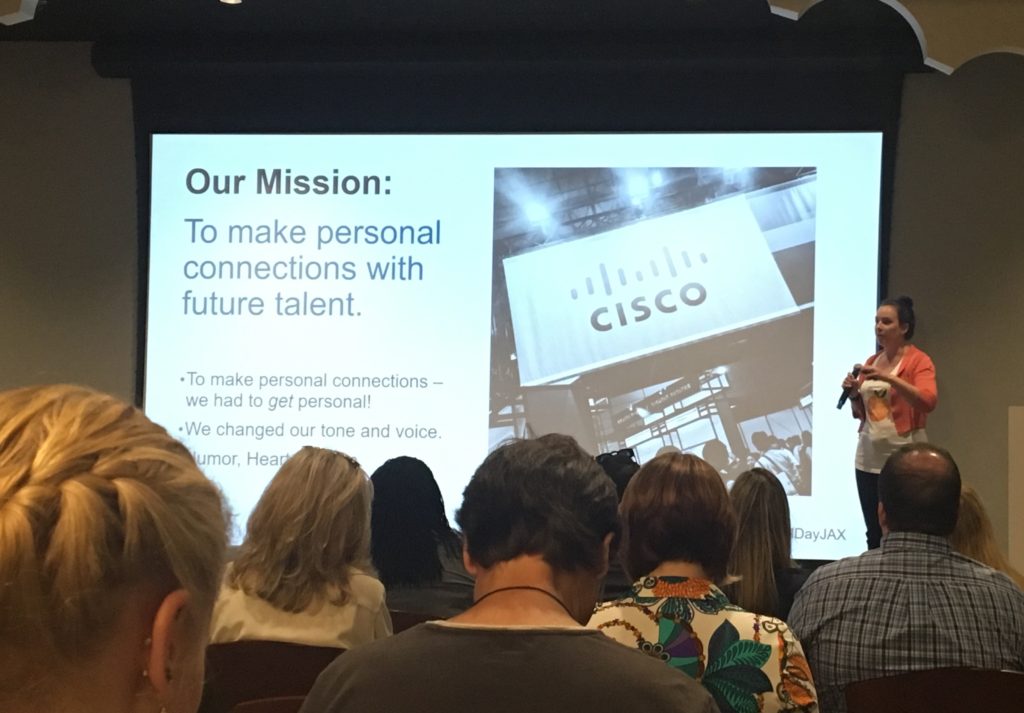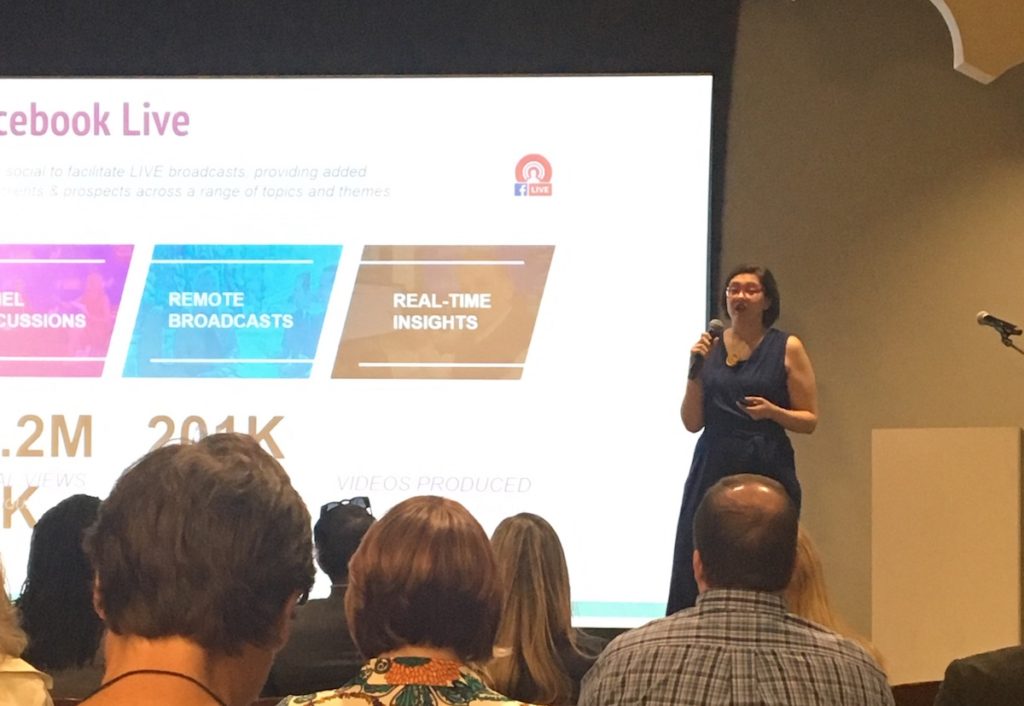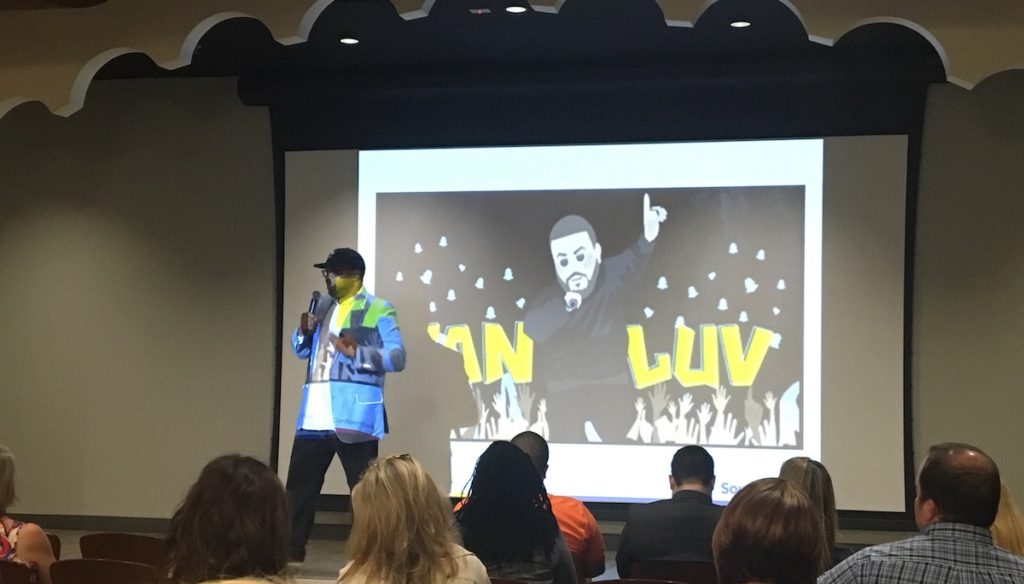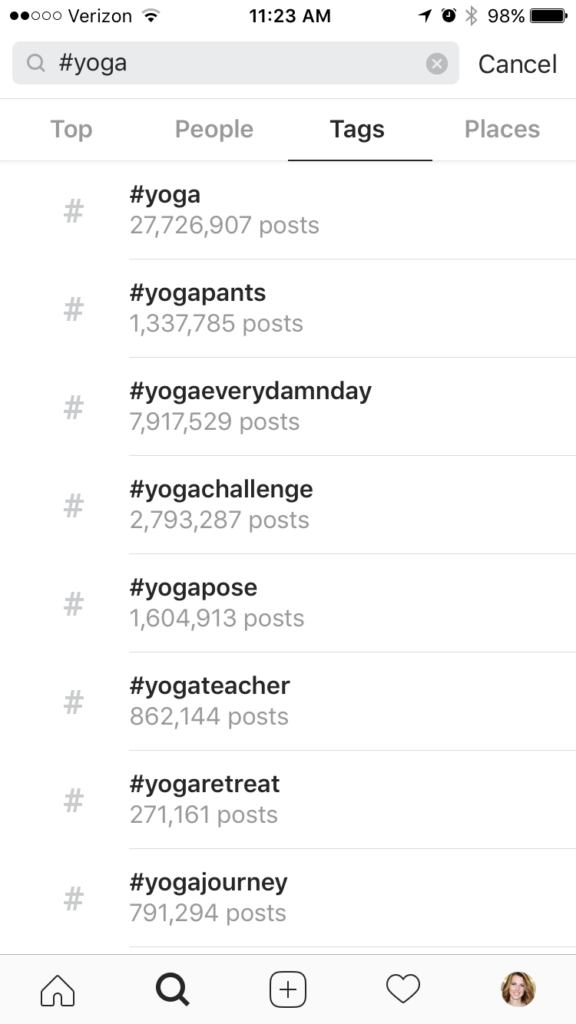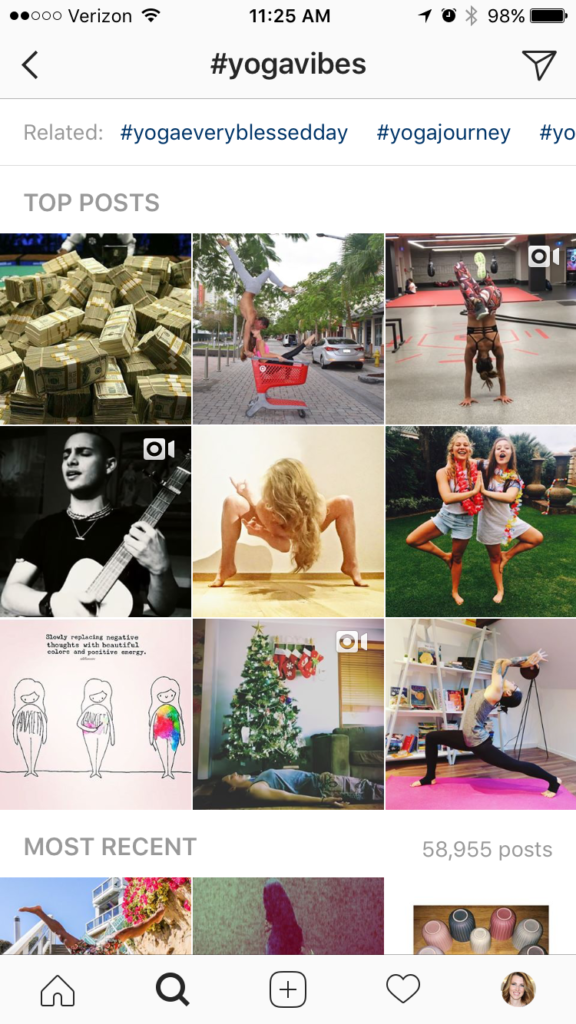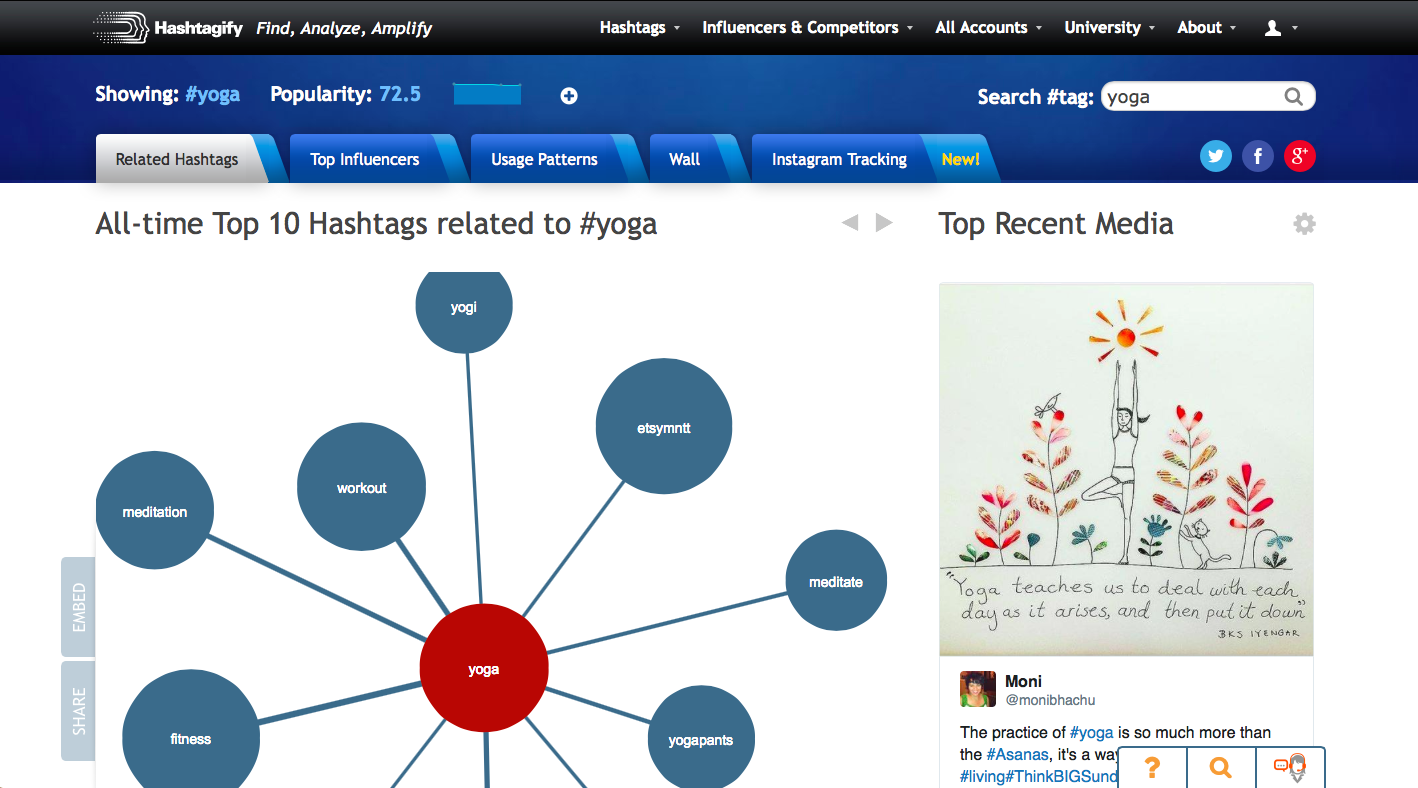Can Google Ads or Facebook Ads Help Your Service-Based Business?
Are you wondering if Google Ads or Facebook Ads are the way to go for your service-based business?
To answer this question, we first need to understand the purpose of each ad type:
- Google Ads allow you to reach potential customers when they’re trying to find a solution.
- Facebook Ads (or Meta Ads as they’re called now) are shown to users when they’re on the platform checking out their friends’ posts and updates – they’re better for brand awareness and getting traffic to your website than for getting bookings.
*Remember, Facebook/Meta Ads post to Instagram too. Placements are configured when creating the campaign.
Let’s review the benefits of using Google Ads or Facebook Ads to get your services in front of the right people.
The Argument for Google Ads
Google Ads help to get your business in front of the right people at the right time. When people search for a solution to their problem your product or service addresses (whether they know it exists or not), your company can show up at the top of their search results with an ad on Google.
Currently, Google uses “Ad” in bold letters to show the user which are ads versus the organic search results (a result of SEO). They’re usually the first few results and a few more towards the bottom of the page.
Google Ads are targeted ads based on search queries. This means that people searching for what you offer will be more likely to click through and find out more about your business, call you, or send you their information. With Google Ads, you customize your ad targeting so that it shows up for specific keywords related to your business.
The Argument for Social Media Ads
Social media has transformed how consumers interact – it has become an integral part of business. Through social ads, businesses can tap into this space and create relationships with their customers that may not otherwise exist.
Using social media ads, you can show tailored content specifically to certain groups of people based on audience targeting. It’s a great way to create engagement between customers and your brand – which can ultimately lead to more purchases due to stronger relationships.
Depending on your chosen objective, social ads can get more traffic to your website, create brand awareness, capture leads, promote an app, or get people to convert (in my experience, the sales objective is best for retargeting warm leads).
Facebook and Instagram ads work really well for brand awareness and traffic. They’re also great if you have a download or quiz for lead generation. One Facebook Lead Ad I created for a health coach with a digital download gathered hundreds of email addresses in a month with less than a $100 budget. Over seven months, they spent about $500 in ad spend and brought in over 1,300 leads in the form of email addresses.
Should You Use Google Ads or Facebook Ads?
There are several things to consider when deciding which type of digital ad is the best fit for your business.
- Budget is obviously a major factor. Pricing varies between the two and across social media networks, but both are cheaper than traditional advertising methods like television commercials or radio spots.
- How much time and effort can you put into creating and managing the ads?
- Advertising goals – Do you want website traffic, people to engage with your posts, leads, purchases, or something else?
- What type of audience are you trying to reach? This includes demographics like age, location, and interests, but also where your potential customers or patients are in their journey to make a purchase or schedule a consultation.
Ultimately, it’s important to remember that both types of digital ads can effectively achieve your business goals if managed properly. To be honest, you should probably be using both, and maybe even LinkedIn Ads too.
Here are some more of my insights that will help you when deciding to use Google Ads or Facebook Ads:
- Social media ads are often easier to manage for beginners but do require design work upfront and tweaking throughout the campaign term.
- Don’t waste your money on DIYing Google ads if you don’t have time to check on the ads and keywords weekly at the minimum. It’s better to hire a professional who knows what they’re doing.
- Running larger campaigns across multiple platforms may be preferable if you need maximum exposure.
- If building relationships with customers is most important to you, then investing in social media advertising would make sense over relying solely on Google Ads.
When it comes down to it — test the different options to determine which is most effective for your business goals.
Need help with your online ads? I’m certified in Google Ads Search, and we’ve helped clients create digital ads for several years now. Reach out if you’re ready to take the next step in your online marketing!